Vi bruger cookies til bl.a. at tilbyde live chat support og vise dig indhold, som vi tror, du vil være interesseret i. Hvis du er tilfreds med markets.com’s brug af cookies, skal du klikke på acceptér.
CFD’er er komplekse instrumenter, og der er en stor risiko forbundet med disse for at miste penge på grund af gearing. 77.3 % af detailinvestorerne har tab på deres konto, når de handler CFD’er med denne udbyder. Du skal overveje, om du forstår, hvordan CFD’er fungerer, og om du har råd til at løbe en stor risiko for at miste dine penge.
Onsdag Aug 30 2023 12:47

2 min
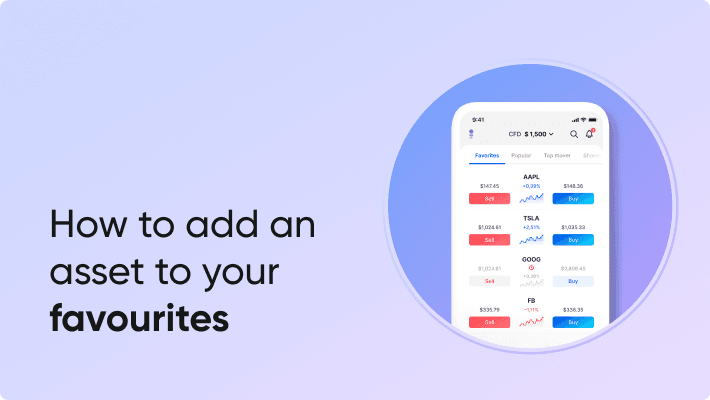
On the markets.com app your ‘Favourites’ tab is a great place to keep track of all the assets that you are most interested in. It is a tab where you can quickly glance at the most interesting and relevant securities for your trading strategy.
Here we will go over how to add assets to your ‘Favourites’ and where to find them once you have done so.
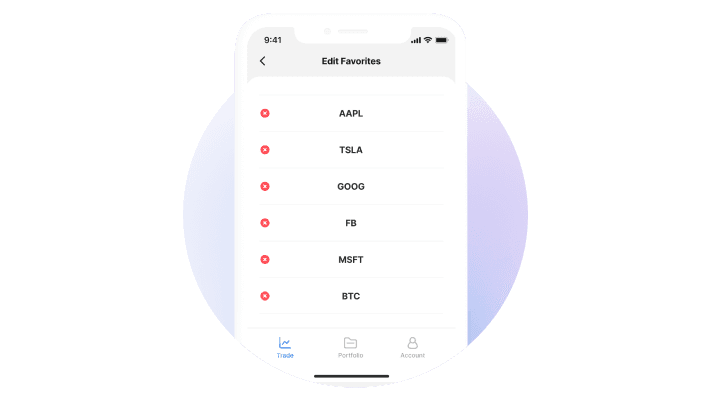
Adding something to your ‘Favourites’ is simple, it can be done in three steps:
That’s it! You have now added that asset to your ‘Favourites’. You can find your ‘Favourites’ on the first tab from the left in the ‘Trade’ Section.
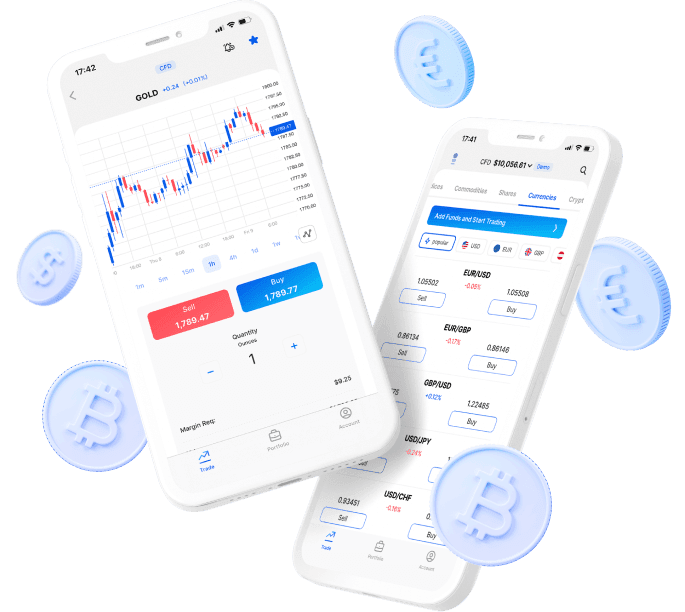
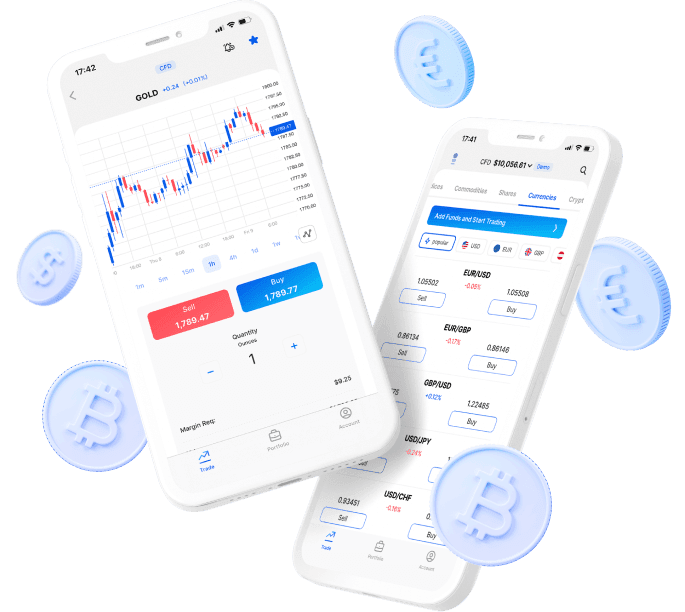
Join the 100.000s that have made markets.com their home for trading. Learn about trading as you grow your portfolio.
More power in our platforms
Vi kan i øjeblikket ikke modtage kunder fra dit land. Hvis du har modtaget denne meddelelse ved en fejl, bedes du kontakte vores supportteam på support@markets.com.
Kontakt Support
If you have inquiries regarding the management of your ‘Favourites’ or any other aspect of our app, please do not hesitate to reach out to our customer service team at supports@markets.com which is available to you 24/5.
Aktivliste
Se fuldstændig listeSeneste
Se alle
Torsdag, 17 April 2025

7 min

Torsdag, 17 April 2025

6 min

Onsdag, 16 April 2025

5 min