Vi bruger cookies til bl.a. at tilbyde live chat support og vise dig indhold, som vi tror, du vil være interesseret i. Hvis du er tilfreds med markets.com’s brug af cookies, skal du klikke på acceptér.
CFD’er er komplekse instrumenter, og der er en stor risiko forbundet med disse for at miste penge på grund af gearing. 77.3 % af detailinvestorerne har tab på deres konto, når de handler CFD’er med denne udbyder. Du skal overveje, om du forstår, hvordan CFD’er fungerer, og om du har råd til at løbe en stor risiko for at miste dine penge.
Mandag Maj 22 2023 12:27

3 min
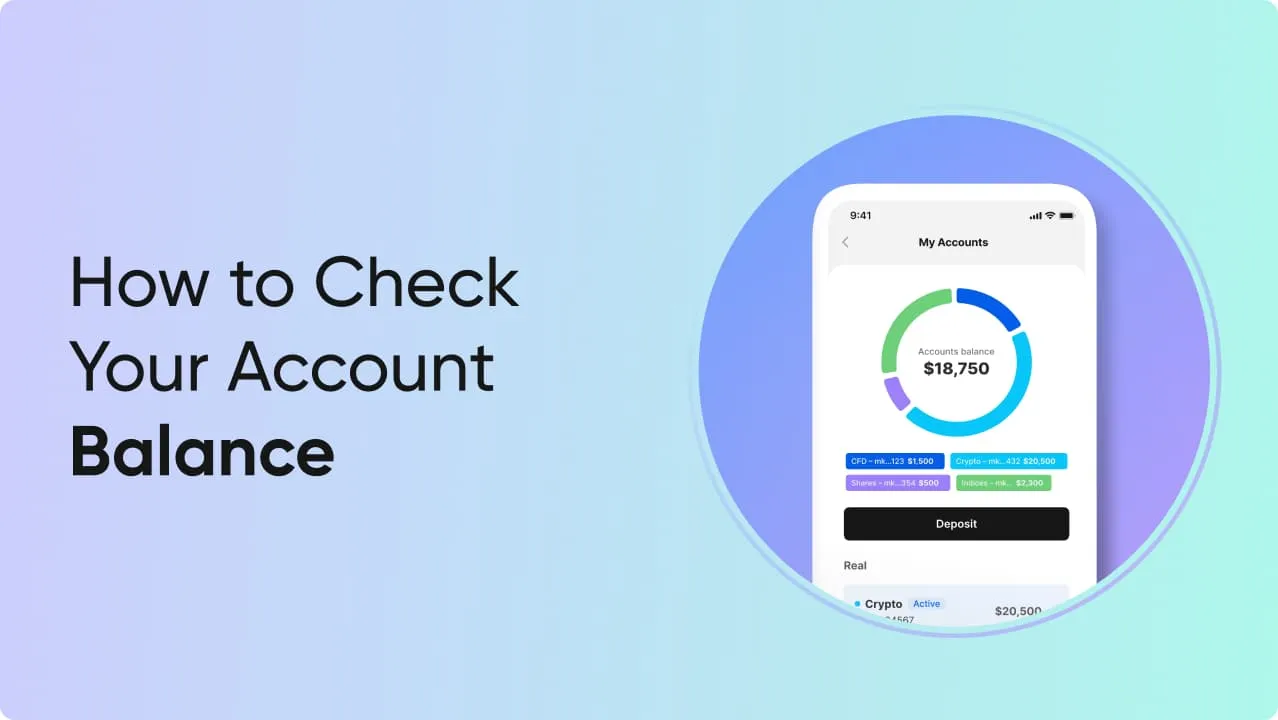
If you are wondering how to check your account balance with your markets.com account, then look no further. Here we are going to go through the straightforward process on both the mobile and desktop platforms. Let’s get started.
Step 1: Log in to your markets.com app.
Step 2: At the bottom right of the screen tap ‘Account’.
Step 3: Select the ‘My Accounts’ tab.
Step 4. You will now see a breakdown of all your accounts’ balances as well as a total account balance at the top of the screen.

Step 1: Log in to your markets.com account on your desktop browser.
Step 2: Select ‘My Portal’ from the dropdown menu ≡ in the top right of your trading suite.
Step 3: You will now see a breakdown of all your accounts’ balances as well as a total account balance at the bottom of the screen.
Your account balance is the total amount of funds in your trading account, including your profits and losses from any open trades. You can now enjoy your trading experience knowing exactly where your funds are.
If you have any questions about your accounts, account balance or anything else to do with using the markets.com platforms, you can visit our FAQs or alternatively get in touch with our customer support team at support@markets.com and they will be happy to assist you.
If you are wondering how to check your account balance with your markets.com account, then look no further. Here we are going to go through the straightforward process on both the mobile and desktop platforms. Let’s get started.
Aktivliste
Se fuldstændig listeSeneste
Se alle
Torsdag, 17 April 2025

7 min

Torsdag, 17 April 2025

6 min

Onsdag, 16 April 2025

5 min