Account registration & verification
After you sign up for a markets.com account, you can choose the type of platform you prefer.
Apart from the Web Trader platform, you can use our app as well.
Alternatively, you can download MetaTrader 4 (MT4) and MetaTrader 5 (MT5) from Google Play or the App Store.
Read our step-by-step guide to find out how to add MT4 or MT5 to your markets.com trading account.
1. Log in to your account, go to the upper-left corner menu, and click My Account.

2. Above the list of accounts, click on the button to create a new account.
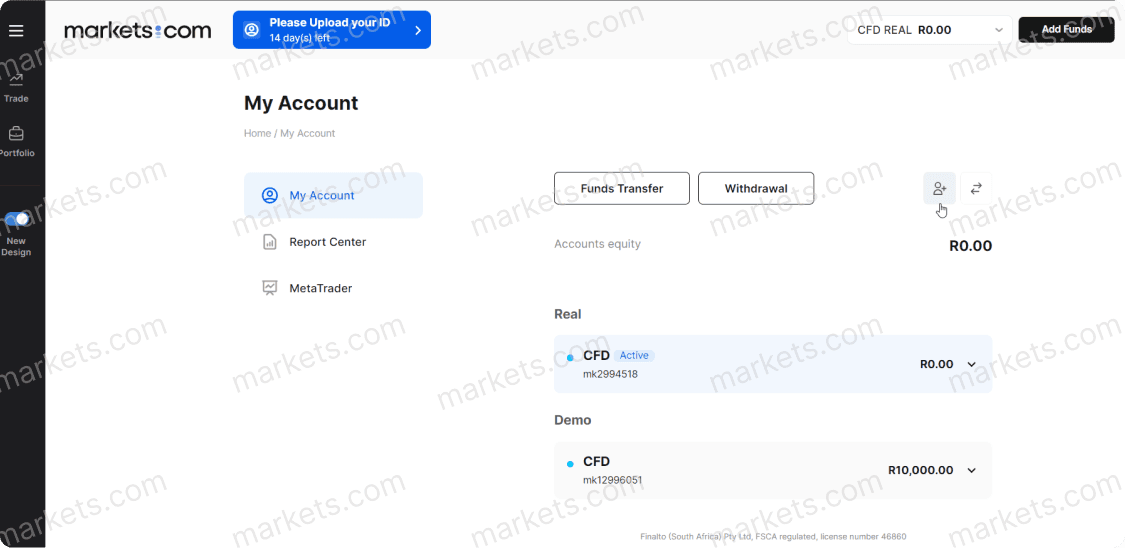
3. In the opened window, select a Trading Account type, for example, MT4 - CFD.
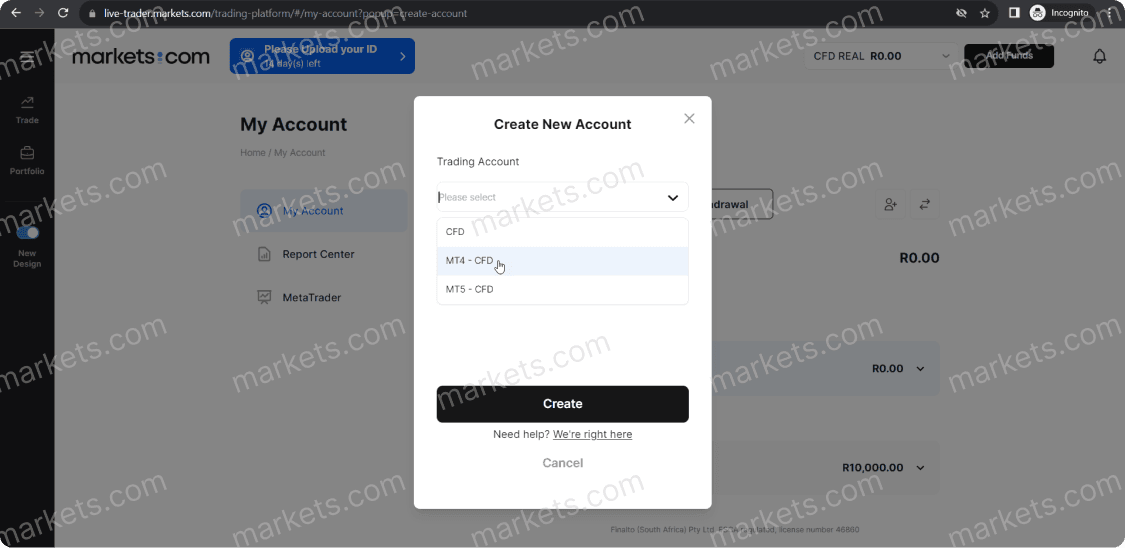
4. Select Account Type – Real or Demo, specify Currency and Leverage. Confirm accepting terms and conditions and click Create.
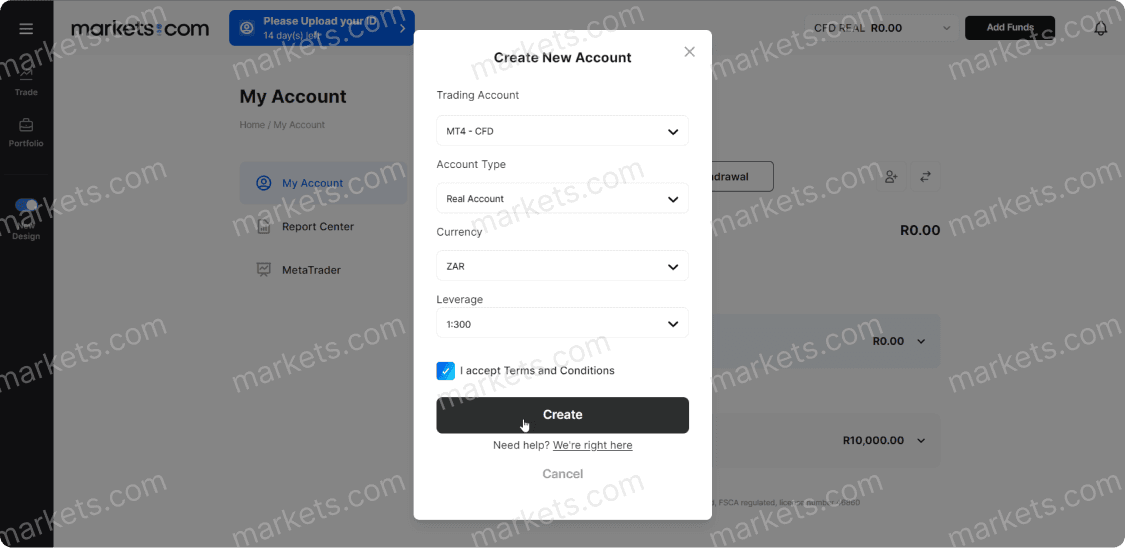
5. If the account is created successfully, you will see a corresponding message.
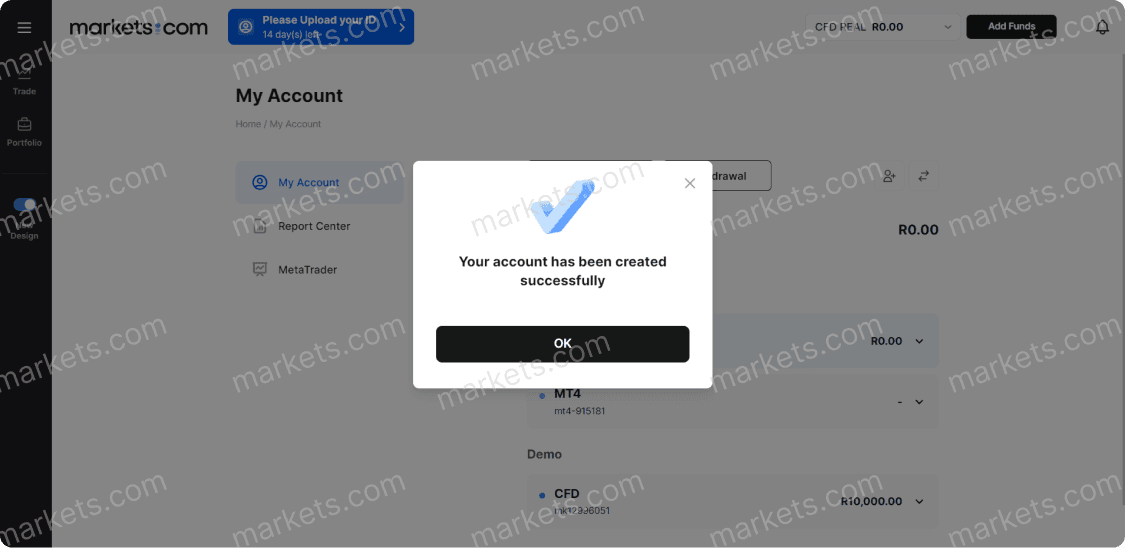
6. The account is now displayed among your other accounts in My Account.
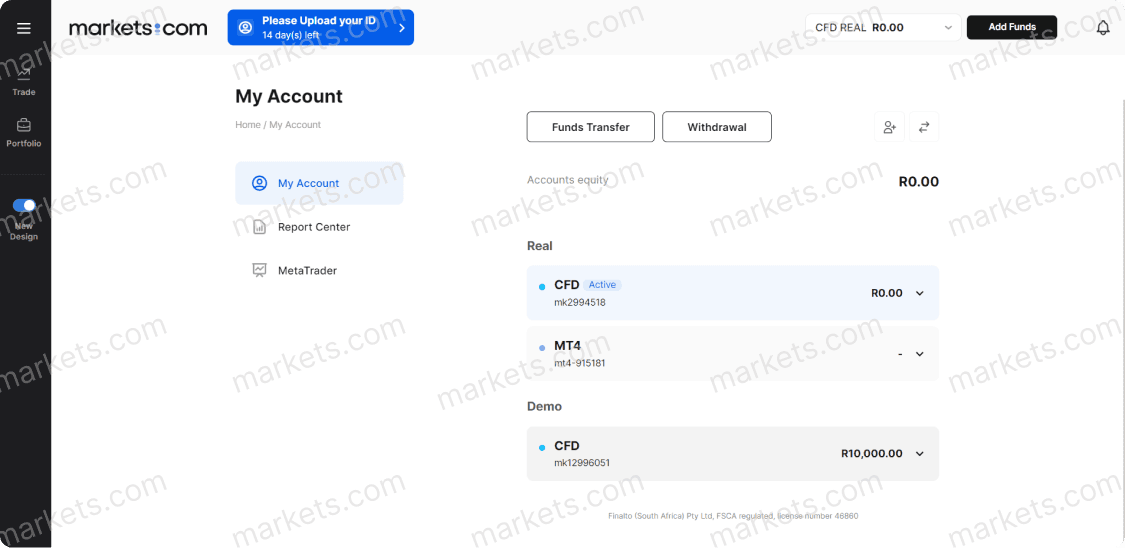
1. Go to Account, and then, click My Accounts.
2. At the bottom of the screen, click Create New Account.

3. In the opened window, choose an account type, for example, MT5-CFD.
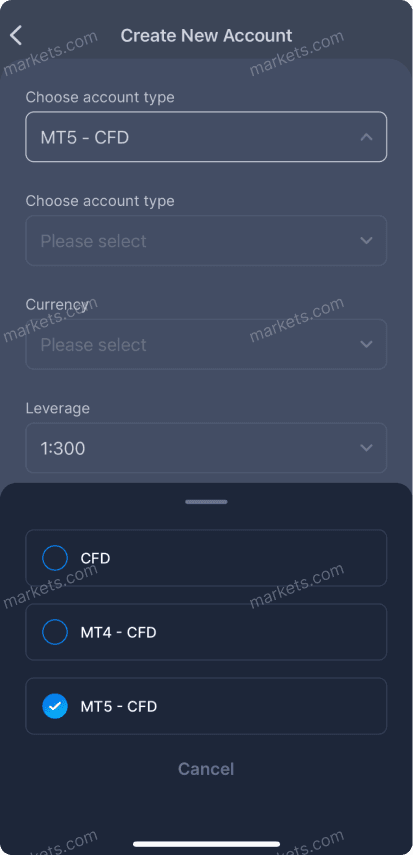
4. Then, choose if the account is Real or Demo.
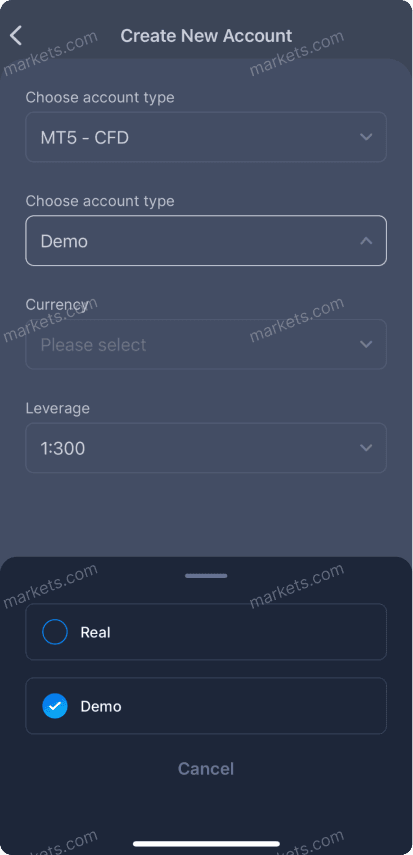
5. Specify Currency and Leverage, and click Create.
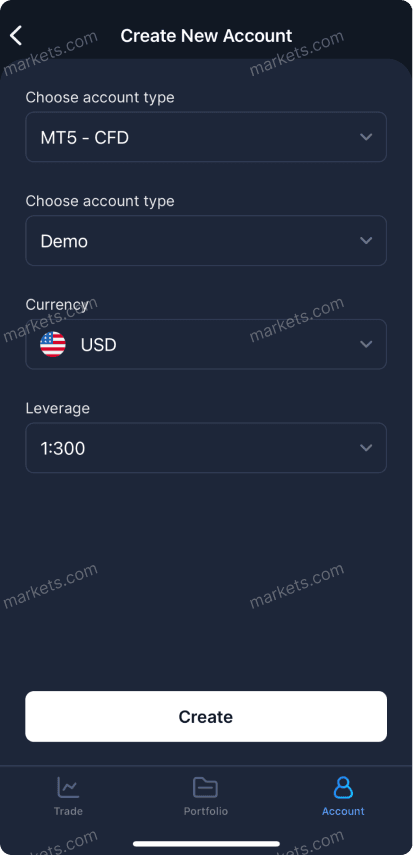
6. The account is now displayed among your other accounts in My Accounts.
If you expand it and click Trade, you will be redirected to the corresponding MT5 app if you have it installed. If you don’t, you will be redirected to the app page in the App Store or Play Store.
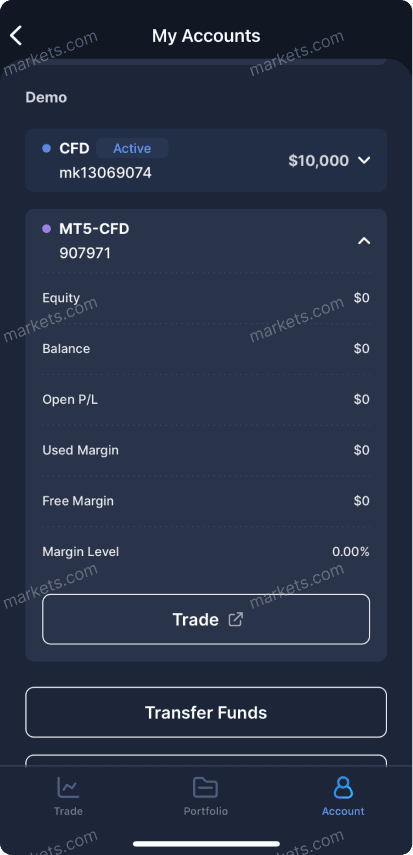
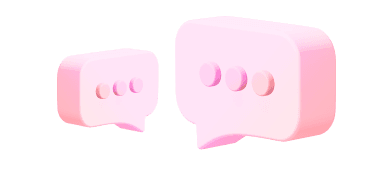
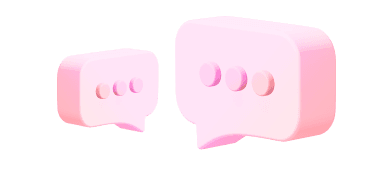
We currently cannot accept clients from your country. If you have received this message in error, please contact our support team at support@markets.com.
Contact SupportOne of the benefits of trading with a regulated company is that you know you are contracting with a reliable and reputable provider in a secure environment, which has strict rules and guidelines in place, protecting the interests of retail clients. Other legal obligations of a regulated company include, but are not limited to, ensuring financial services are provided efficiently, honestly and fairly, dealing with retail client money in a certain way and having dispute resolutions systems in place in case you are unsatisfied with our services.
However, please note that regulation is not an absolute guarantee of security or reliability. Additionally, being regulated does not change that trading in CFDs and Margin FX products carries a high degree of risk, and you may lose some or all of your invested capital.
All client funds are held in segregated bank accounts, to ensure maximum funds protection. For more information, please check our Regulation & Legal pack located at the footer of our page.
The protection and safeguarding of our clients personal and financial information is of utmost importance to us, therefore we take the highest of measurements when it comes to the security of our system. You may refer to our Privacy Policy statement for more information regarding your data held with us.
Markets.com is a global company with 4.7M+ registered accounts. Unfortunately, there are certain websites and fraudsters who wish to take advantage of our brand name and seek to impersonate us.
Please refer to our Safety Online / Stay Protected Online Page for more information.
Markets.com is operated by Markets South Africa (Pty) Ltd which is a regulated by the FSCA under license no. 46860 and licensed to operate as an Over The Counter Derivatives Provider (ODP) in terms of the Financial Markets Act no.19 of 2012.
Markets.com is a global brand and trade mark used by Markets South Africa (Pty) Ltd Limited and owned by Finalto (IOM) Limited.
Markets South Africa (Pty) Ltd has the sole and exclusive use of the domain Markets.com worldwide.
We've got you covered. Here's how to reach us for personalized help.