
Isnin Aug 5 2024 09:13

7 min.
Streamline your trading with MetaTrader 4 (MT4). As a leading online trading platform, MT4 combines an intuitive user interface with powerful technical analysis tools and customizable trading systems. Discover how MT4 can enhance your trading experience and learn how to make the most of its features.
MetaTrader 4 (MT4) is a trading platform created by MetaQuotes in 2005. While it's best known for forex trading, MT4 also supports trading in various markets such as indices and commodities through CFDs.
MT4 is favored for two main reasons. Firstly, it offers extensive customization to suit your specific trading style and preferences. Secondly, it enables automated trading by executing trades based on algorithms and predefined criteria, allowing for efficient and precise trade management.
1. Create an account and download MT4
2. Open a position using the order window
3. Monitor and close your positions and pending orders
4. Modify stops and limits on open positions
5. Customise MT4 charts
6. Set up a price alert
7. View your trade history
8. Download trade reports

1. Create an account
You can access MetaTrader 4 with your markets.com account. For more information on how to add MetaTrader trading account please click here.
2. Open a position using the order window
When you’re ready to place a trade, go to ‘tools’ and click ‘new order’. This will bring up the ‘order’ window. Alternatively, you can press F9 on your keyboard.
3. Monitor and close your positions and pending orders
To keep track of your open positions and pending orders, open the 'Terminal' window by pressing Ctrl + T or by selecting 'Terminal' from the 'View' menu in the toolbar. Then, go to the 'Trade' tab. To close a position or remove a pending order, click the small 'x' on the right side of the profit column.
4. Modify stops and limits on open positions
To adjust stops or limits on your open positions and pending orders, open the ‘Terminal’ window by pressing Ctrl + T and go to the ‘Trade’ tab. Right-click on the position or order you wish to modify, then select ‘Modify or Delete Order’ to access the order window.
From there, you can adjust or add stops and limits to your order. Once you’ve made your changes, click the red ‘Modify’ button to apply them.
5. Customise MT4 charts
MT4 offers a range of tools you can use to customise charts. Here’s how to draw on charts, add indicators and change your timeframes.
6. Set up a price alert
To set up a price alert, open the ‘Terminal’ window and go to the ‘Alerts’ tab. Right-click within this window and choose ‘Create’ from the menu. This will open the ‘Alert Editor’ window, where you can customize your price alert.

7. View your trade history
To view your trade history, open the ‘terminal’ window and navigate to the ‘account history’ tab. You can change the date range by right clicking within the window and selecting one of the following options:
All history
Last three months
Last month
Custom period (if you select this option, you can choose a date range in a new window)
8. Download trade reports
To produce a trade report, open the ‘terminal’ window and navigate to the ‘account history’ tab again. Right click within the window then select one of the following options:
Save as report
Save as detailed report
Both options generate a report that includes a detailed overview of individual trades (closed transactions, open trades, and working orders) as well as an account summary. The detailed report also provides additional metrics, such as drawdown and profit factor.
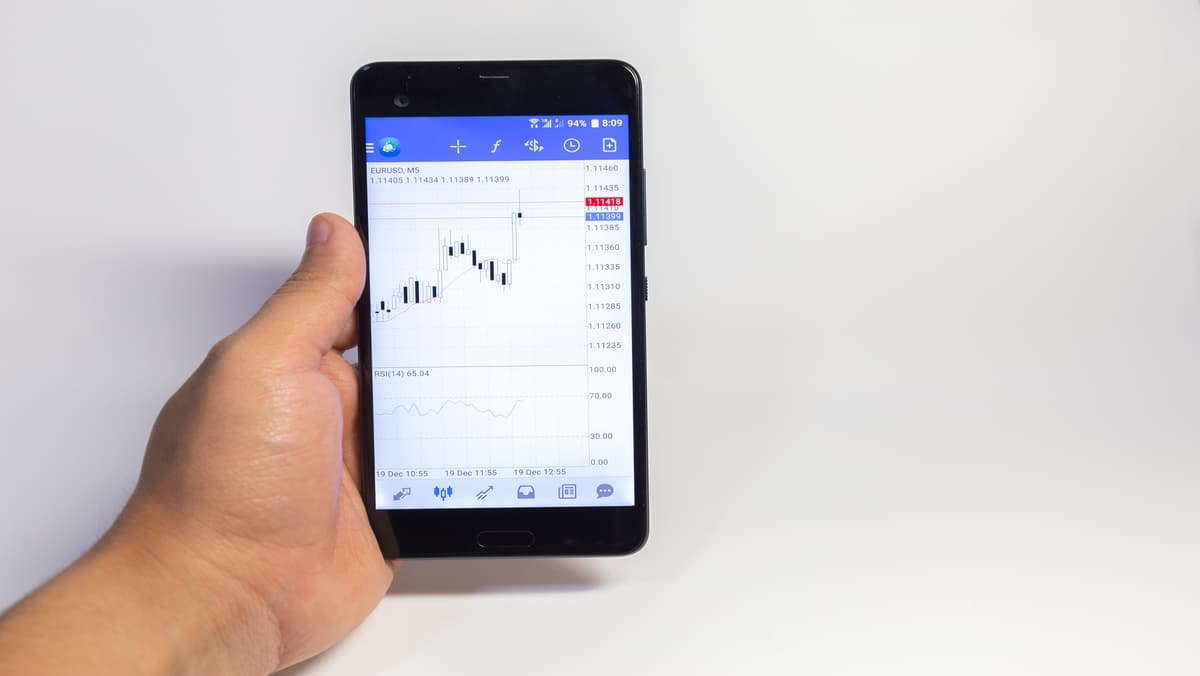
User-Friendly Interface: MT4 features a simple, intuitive interface that makes navigation and trading straightforward, whether you're a novice or an experienced trader. Its clean design ensures that users can quickly access essential tools and functions, streamlining the trading process and reducing the learning curve.
Advanced Charting and Analysis Tools: The platform provides robust charting options and technical indicators, allowing for detailed market analysis. Traders can customize charts and use various indicators to spot trends and make informed decisions, enhancing their ability to predict market movements accurately.
Automated Trading: MT4 supports Expert Advisors (EAs), which automate trading strategies based on pre-defined rules. This feature enables traders to execute trades automatically, minimizing the need for manual intervention and ensuring that trades are executed with precision and consistency.
Customizability: MT4 offers extensive customization options for charts, indicators, and trading strategies. Traders can adjust the platform to suit their specific needs, creating a personalized trading environment that enhances their ability to analyze markets and manage trades effectively.
Comprehensive Reporting: The platform generates detailed reports on trading activity, including performance metrics and account summaries. These reports provide valuable insights into trading results and strategies, helping traders evaluate their performance and make data-driven decisions for future trades.
When considering shares, indices, forex (foreign exchange) and commodities for trading and price predictions, remember that trading CFDs involves a significant degree of risk and could result in capital loss.
Past performance is not indicative of any future results. This information is provided for informative purposes only and should not be construed to be investment advice.
