Getting started with markets.com
At markets.com, we need the most updated information on our clients.
After your account has been fully verified by us, you will not be able to change your personal account details independently.
So if you need to update your account details, contact our customer support team via Live Chat or support@markets.com and provide them with the relevant information.
Read on to find out more.
If you need to quote your account number to our customer support team, you can find it at the top right menu of the web platform. It should start with “mk”.
There are various ways you can contact our customer support team.
You can:
Our customer support team uses English for Live Chat. If you prefer to be supported in your chosen language, leave your details with them and they will get back to you as soon as they can:
If it takes a while to get a response on Live Chat, the team may be experiencing a high volume of inquiries.
They may take longer to respond, but continue to hold and they shall be with you shortly.
If you would like them to contact you instead, simply leave them your:
Log in to your account now to update your personal information and contact details.
Getting started with markets.com
Articles in this section
Other Topics
Account registration & verification
Deposit and withdrawal
Our trading platforms
Start trading with markets.com
We've got you covered. Here's how to reach us for personalized help.
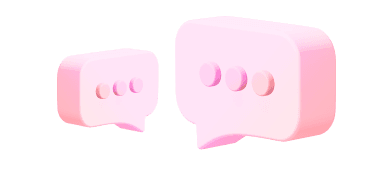
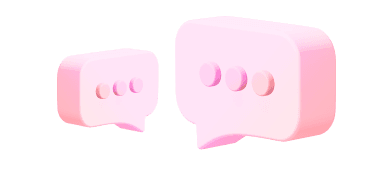
Book a free 1:1 training session for focused education and platform navigation to begin your journey with markets.com
We currently cannot accept clients from your country. If you have received this message in error, please contact our support team at support@markets.com.
Contact SupportWe've got you covered. Here's how to reach us for personalized help.