Getting started with markets.com
Whether you have a live trading account or a demo account, all users of the markets.com platform have an account number.
If you’re not sure where to find it, check out our guide below.
1. Log in to your markets.com account, go to the upper-left corner menu, and click My Account.

2. Here you can see all your accounts along with their account numbers. The “mk” prefix corresponds to CFD accounts, “mt4” signifies MetaTrader 4 accounts, and “mt5” is used for MetaTrader 5 accounts.
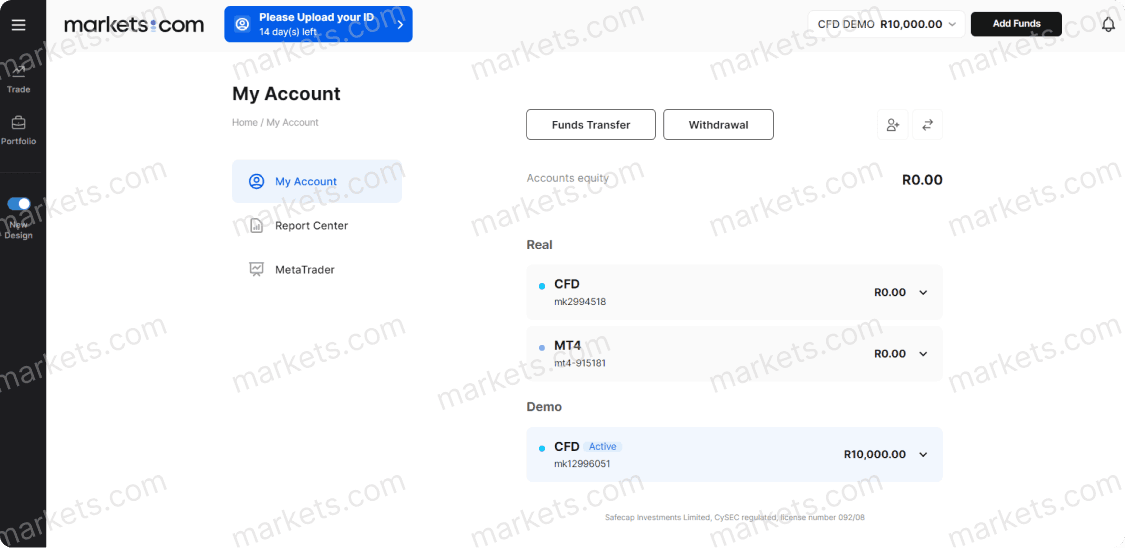
Getting started with markets.com
Articles in this section
Other Topics
Account registration & verification
Deposit and withdrawal
Our trading platforms
Start trading with markets.com
We've got you covered. Here's how to reach us for personalized help.
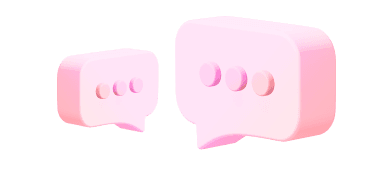
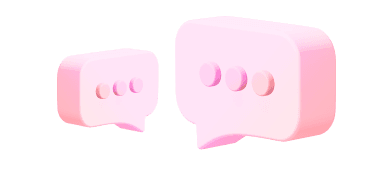
Book a free 1:1 training session for focused education and platform navigation to begin your journey with markets.com
We currently cannot accept clients from your country. If you have received this message in error, please contact our support team at support@markets.com.
Contact SupportWe've got you covered. Here's how to reach us for personalized help.