Start trading with markets.com
A good trading platform should offer both speed and convenience. The good news is that the markets.com platform is both fast and easy to use.
You can place trades directly from the price chart.
Here’s a quick guide on how to do this.
Go to “Settings”.
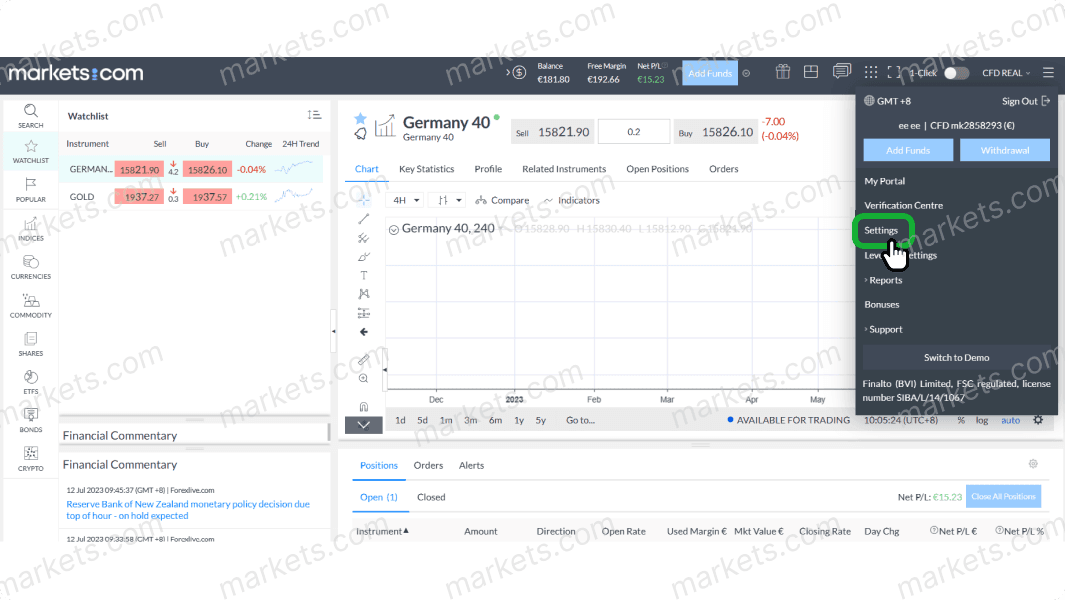
Go to “View Settings” and select “TradingView” under “Chart”. Click “Save Changes”.
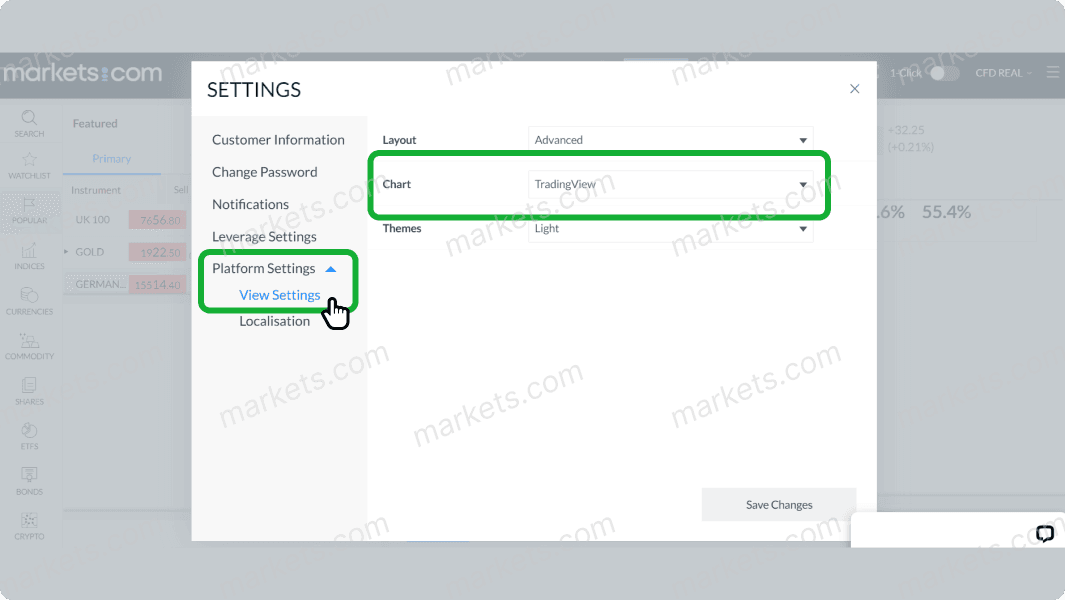
You can do so by right-clicking anywhere on the chart.
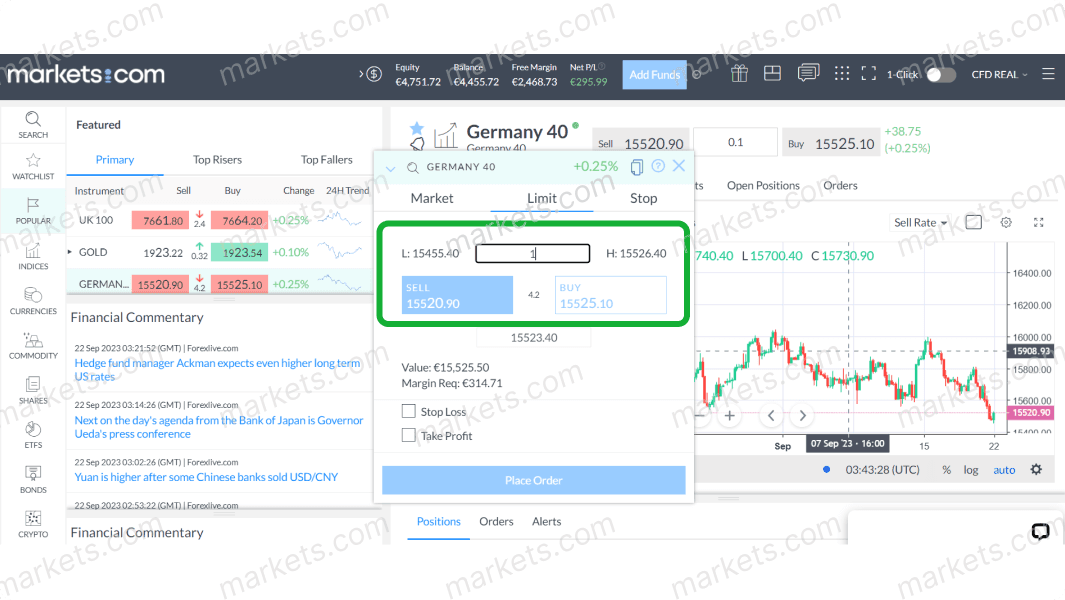
You can see this option when you do a right-click.
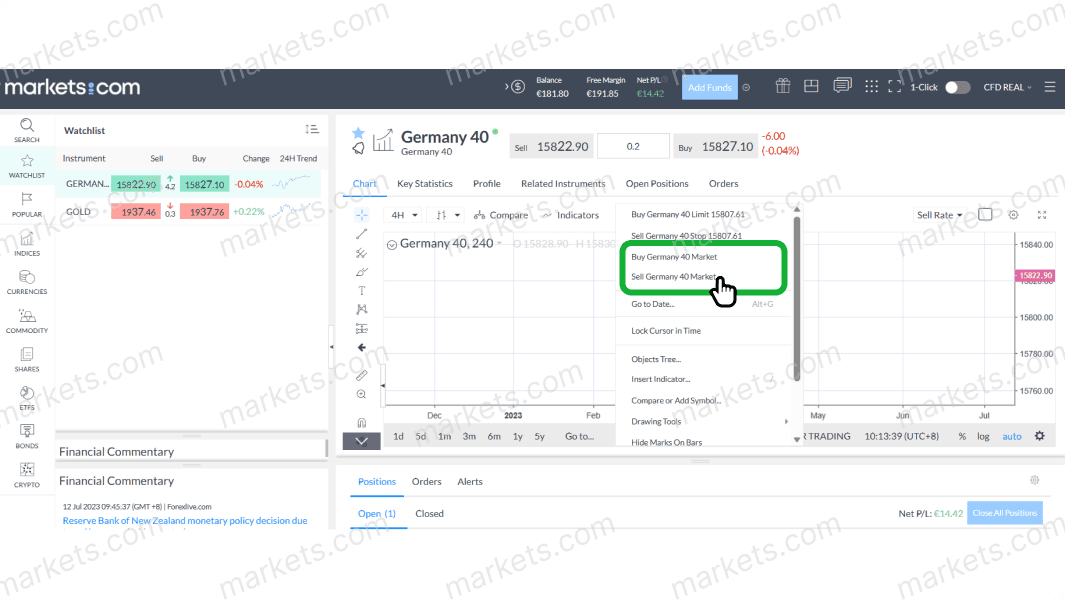
You can place either a stop-loss or take profit order.
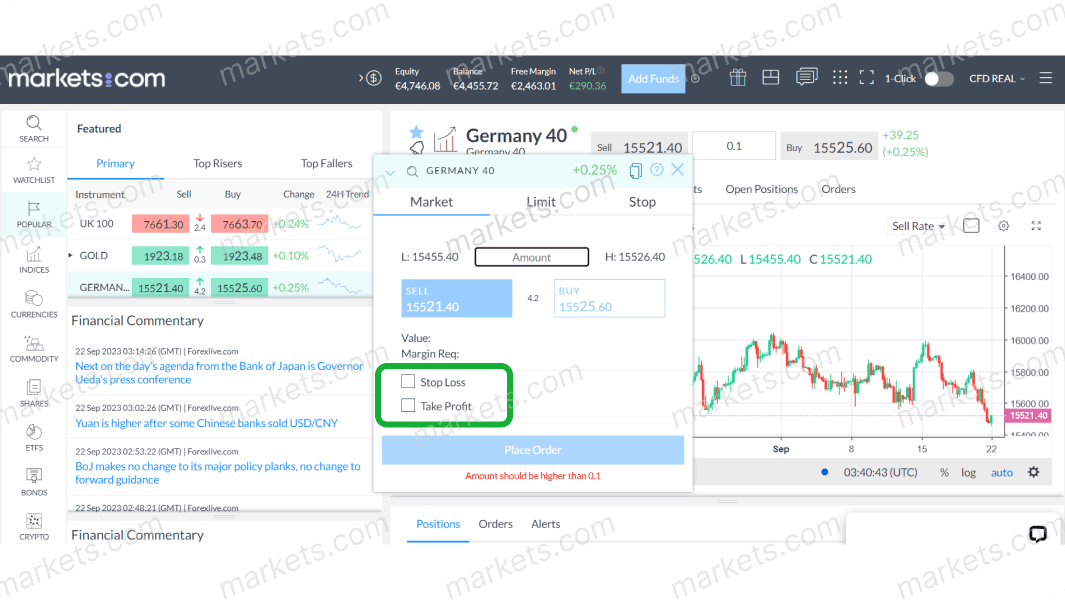
Click either option and enter the quantity in the same window. Then click “Place Order”.
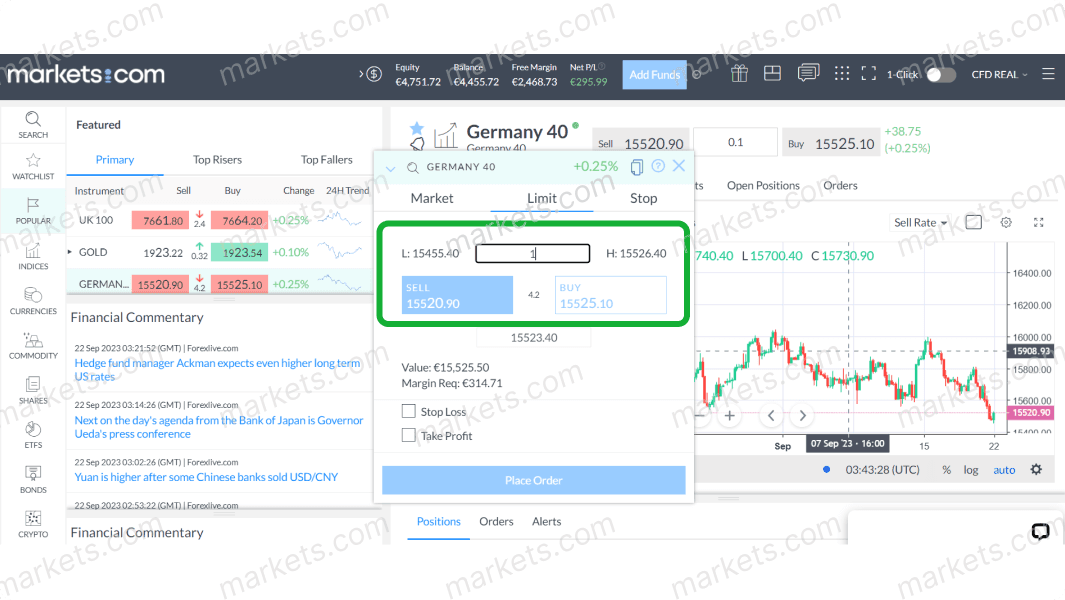
Log in to your account now to trade directly from the price chart now.
Start trading with markets.com
Articles in this section
Other Topics
Account registration & verification
Deposit and withdrawal
Getting started with markets.com
Our trading platforms
We've got you covered. Here's how to reach us for personalized help.
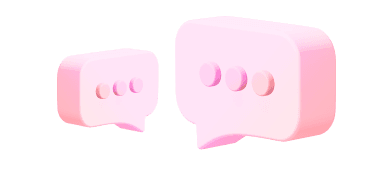
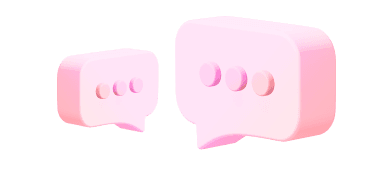
Book a free 1:1 training session for focused education and platform navigation to begin your journey with markets.com
We currently cannot accept clients from your country. If you have received this message in error, please contact our support team at support@markets.com.
Contact SupportWe've got you covered. Here's how to reach us for personalized help.