Getting started with markets.com
On markets.com, you can access and review trade history and statements anytime you want to.
Here are the steps:
From the web platform, click on the dropdown menu in the top right corner.

Click on “Reports”.
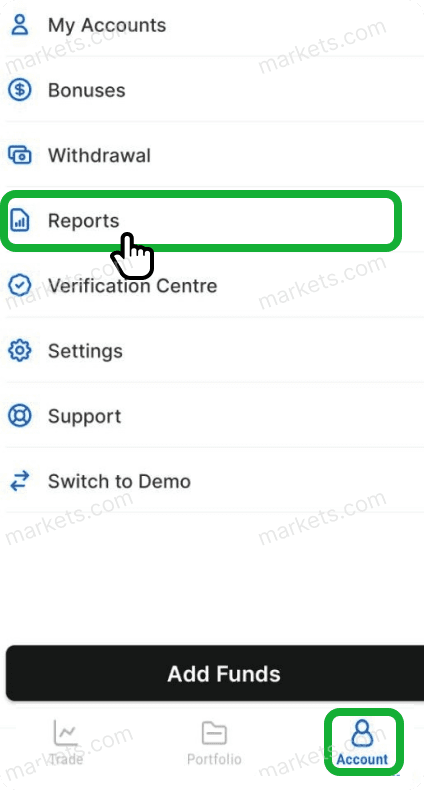
Pick the type of report you want to view.

From the bottom right side of the app, go to “Account”, then click “Reports”.
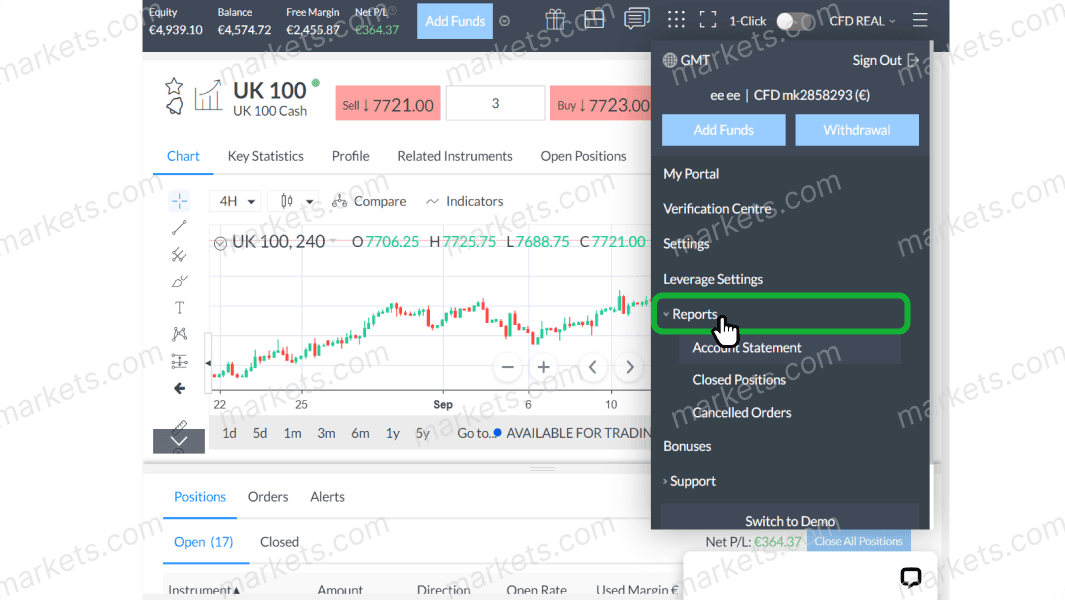
You can select either “Account Statements” or “Closed Positions”.

Log in to your account now and follow these steps to access and review trade history and statements.
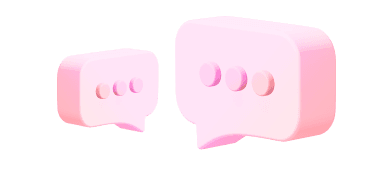
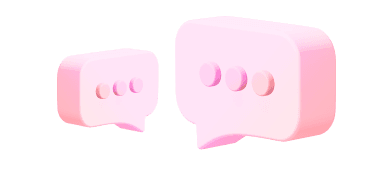
We currently cannot accept clients from your country. If you have received this message in error, please contact our support team at support@markets.com.
Contact SupportAll client funds are held in segregated bank accounts, to ensure maximum funds protection. For more information, please check our Regulation & Legal pack located at the footer of our page.
The protection and safeguarding of our clients personal and financial information is of utmost importance to us, therefore we take the highest of measurements when it comes to the security of our system. You may refer to our Privacy Policy statement for more information regarding your data held with us.
Markets.com is a global company with 4.7M+ registered accounts. Unfortunately, there are certain websites and fraudsters who wish to take advantage of our brand name and seek to impersonate us.
Please refer to our Safety Online / Stay Protected Online Page for more information.
Markets.com is operated by Markets South Africa (Pty) Ltd which is a regulated by the FSCA under license no. 46860 and licensed to operate as an Over The Counter Derivatives Provider (ODP) in terms of the Financial Markets Act no.19 of 2012.
Markets.com is a global brand and trade mark used by Markets South Africa (Pty) Ltd and owned by Finalto (IOM) Limited.
Markets South Africa (Pty) Ltd has the sole and exclusive use of the domain Markets.com worldwide.
We've got you covered. Here's how to reach us for personalized help.